Immigrant Affairs Unit
Immigrants constitute more than a third of the population of the Bronx. The majority of Bronx residents speak a language other than English at home. Language barriers and citizenship status leave these residents vulnerable to exploitation, particularly in the areas of employment, housing and documentation services. The Immigrant Affairs Unit is charged with investigating and prosecuting financial fraud complaints targeting immigrants. It is also committed to aiding and encouraging both documented and undocumented immigrant victims, who may fear cooperating with law enforcement, through enhanced community outreach and proactive education efforts. The unit receives complaints via a toll-free helpline, walk-ins, community organization referrals, and government agencies.bximmigrant@bronxda.nyc.gov
1-844-590-SCAM (7226)

_website.jpg)
